Advanced Excel Course
Trainer
Course Fee
Rs.15000
Course Duration
2-Months, Weekly-3 Lectures, 3-Labs
Edge Vison Institute Provide Advanced Excel Course in Affordable Price. Excel is one of the most widely used tools for data analysis and management. This course aims to provide advanced training in Excel, covering various topics such as formatting sheets and cells, using conditional formatting, creating and editing scenarios, analyzing data with Pivot tables, and creating custom applications. The course duration is 2 months, with 3 lectures and 3 labs every week.
The advanced excel course is designed to provide hands-on experience with various Excel tools and techniques. The curriculum includes a mix of theoretical concepts and practical applications to help students gain a deep understanding of Excel. The course is taught by industry experts who have extensive experience in the field of Excel. The course also includes case studies and real-world examples to help students understand the practical applications of Excel.
Upon completion of the advanced excel course, students will have a comprehensive understanding of various advanced Excel tools and techniques. They will be able to create and manage complex data sets, analyze data with Pivot tables, create custom applications, and automate repetitive tasks with macros. Students will also be equipped with the skills to format sheets and cells, use conditional formatting, and create and edit scenarios.
The advanced excel course is designed for individuals who want to advance their Excel skills and pursue a career in data analysis or management. It is also suitable for business owners who want to learn how to leverage Excel to manage their data more effectively. The course offers hands-on experience with various advanced Excel tools and techniques, and the curriculum is designed to provide a comprehensive understanding of Excel.
The market scope for Excel professionals is vast and growing. Every business, regardless of its size or industry, needs to have professionals who are proficient in Excel. The demand for Excel professionals is high, and the job market is expected to grow in the coming years.
The course is suitable for individuals with a basic understanding of Excel concepts. However, prior knowledge of Excel is recommended.
Week 1-2: Formatting Sheets and Cells
. Introduction to Formatting Sheets and Cells
. Formatting Cells
. Using Conditional Formatting
. Custom Formatting
Week 3-4: Views and Control the Display and Print Settings
. Introduction to Views and Control the Display and Print Settings
. Custom Views
. Page Setup
. Print Settings
Week 5-6: Text and Conditional Function
. Introduction to Text and Conditional Function
. Common Text Function
. Combining and Nesting Function
. Conditional Function
Week 7-8: LOOKUP, VLOOKUP, and HLOOKUP
. Introduction to LOOKUP, VLOOKUP, and HLOOKUP
. LOOKUP Function
. VLOOKUP Function
. HLOOKUP Function
Week 9-10: WHAT-IF Analysis and Data Tables
. Introduction to WHAT-IF Analysis and Data Tables
. Creating and Editing Scenarios
. Data Tables
. Report Creation
Week 11-12: Goal Seek and Solver, Outlines and Subtotals
. Introduction to Goal Seek and Solver
. Goal Seek
. Solver
. Outlines and Subtotals
Week 13-14: Macros and VBA
. Introduction to Macros and VBA
. Creating Macros
. Editing Macros
. VBA Programming
.
Week 15-16: Analyzing Data with Pivot Tables
. Introduction to Pivot Tables
. Creating Pivot Tables
. Defining Source Range
. Grouping and Ungrouping Fields
Week 17-18: Formatting and Refreshing Pivot Tables, Projects
. Formatting Pivot Tables
. Refreshing Pivot Tables
. Projects
Week 19-20: Custom Application
. Introduction to Custom Application
. Creating Custom Applications
. Editing Custom Applications
. VBA Programming for Custom Applications
Advanced Excel Course Overview
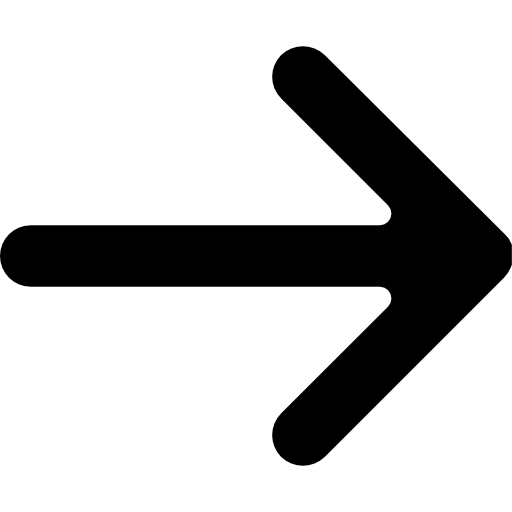

1. Advanced Formulas and Functions:
- Nested functions and formulas.
- Array formulas for advanced calculations.
- Logical functions (IF, AND, OR) with multiple conditions.
- Lookup and reference functions (VLOOKUP, HLOOKUP, INDEX-MATCH).
- Date and time functions.
- Text manipulation functions.
2. Data Analysis Techniques:
- Advanced sorting and filtering methods.
- PivotTables and Pivot Charts for dynamic data analysis.
- Data validation and data consolidation techniques.
- Using Excel’s What-If Analysis tools for scenario planning.
- Goal Seek and Solver for optimization problems.
- Statistical functions and analysis tools.
3. Visualizing Data:
- Advanced charting techniques (combo charts, sparklines, radar charts).
- Customizing charts and graphs for clarity and impact.
- Conditional formatting for data visualization.
- Creating interactive dashboards.
- Using Excel’s Power View, Power Pivot, and Power Query for data modeling and analysis.
4. Macros and Automation:
- Introduction to VBA (Visual Basic for Applications).
- Recording and editing macros.
- Writing VBA code for automating repetitive tasks.
- Creating user-defined functions (UDFs).
- Error handling and debugging VBA code.
5. Collaboration and Data Sharing:
- Protecting worksheets and workbooks.
- Sharing and collaborating on Excel files.
- Using Excel in conjunction with other Microsoft Office applications.
- Importing and exporting data from/to external sources.
- Data connectivity and integration with SQL databases and other data sources.
6. Advanced Tips and Tricks:
- Keyboard shortcuts for improved efficiency.
- Managing large datasets efficiently.
- Tips for troubleshooting errors and improving spreadsheet performance.
- Best practices for organizing and structuring data.
- Customizing Excel settings for personal preferences and workflow optimization.
Benefits of Advanced Excel Course
Increased Efficiency: Mastering advanced Excel techniques enables users to perform complex tasks in less time, boosting productivity.
Better Decision Making: Advanced data analysis and visualization tools empower users to derive meaningful insights from data, leading to informed decision-making.
Career Advancement: Proficiency in advanced Excel is highly sought after in many industries. It can open up new career opportunities and enhance job prospects.
Automation and Streamlining: Learning VBA and macros allows users to automate repetitive tasks, reducing manual effort and minimizing errors.
Enhanced Collaboration: Understanding data sharing and collaboration features in Excel facilitates seamless teamwork and communication within organizations.
2 Days Free Trial Class in Advanced Excel Course
At Edge Vision Institute, we recognize the importance of hands-on experience and personalized learning in mastering advanced Excel skills. That’s why we’re thrilled to offer a unique opportunity: a two-day complimentary trial class specifically tailored to our advanced Excel course. During these immersive sessions, participants dive headfirst into the intricacies of data analysis, formula optimization, and automation techniques under the guidance of seasoned Excel experts. From navigating complex datasets to creating dynamic visualizations, students gain invaluable insights into harnessing the full potential of this indispensable tool. Our commitment to empowering individuals with practical, job-ready skills is exemplified by this initiative, allowing prospective learners to experience the quality and effectiveness of our instruction firsthand. Join us for two days of exploration, discovery, and skill enhancement, and unlock your full potential with Edge Vision Institute’s advanced Excel course.
